


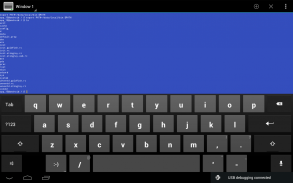
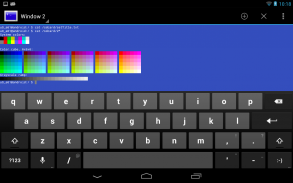



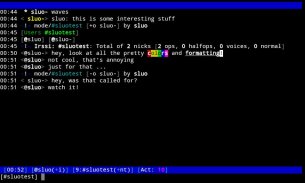





Terminal Emulator for Android

Terminal Emulator for Android介绍
Access your Android's built-in Linux command line shell. Unleash your inner geek!
This is a new version of the popular "Android Terminal Emulator" application. Same great program, just with a new name.
Top Features
+ Full Linux terminal emulation.
+ Multiple windows.
+ Launcher short cuts.
+ UTF-8 text. (Arabic, Chinese, Greek, Hebrew, Japanese, Korean, Russian, Thai, etc.)
+ Completely free. No ads, no in-app-purchases, no nag screens, nothing.
Quick FAQ:
+ If you are having trouble entering text, try installing the free "Hacker's Keyboard IME". (Especially if you have a Samsung or HTC device.)
+ This app isn't a game emulator.
+ This app won't help you root your phone or change your phone's IMEI.
+ You need to know (or be willing to learn) how to use the Linux command line to use this app.
+ You may want to install a set of command line utilities like "Busy Box" or "Debian chroot" in order to add commands beyond the commands that come built into your Android device.
+ If you get a -505 error when trying to install this app under Android 5.0, it means that some other app is using the same permissions. You will have to uninstall the other app in order to install Terminal Emulator for Android. (People tell me that "jrummy's Toolbox Pro" causes this problem.)
Want to know more about Terminal Emulator for Android?
Join the G+ community: #Android Terminal Emulator
<a href="https://www.google.com/url?q=https://www.google.com/url?q%3Dhttps://plus.google.com/u/0/communities/106164413936367578283%26sa%3DD%26usg%3DAFQjCNHuWwkyrhzGpDIDF5yLFJ60DgOBtg&sa=D&usg=AFQjCNEfKCDXczhAUPMXu70Ctjhx2WLFxA" target="_blank">https://plus.google.com/u/0/communities/106164413936367578283</a>
Or check out the documentation wiki:
<a href="https://www.google.com/url?q=https://www.google.com/url?q%3Dhttp://github.com/jackpal/Android-Terminal-Emulator/wiki%26sa%3DD%26usg%3DAFQjCNGJeJz7tsB7aKUlYyRtXU8syNIgnw&sa=D&usg=AFQjCNFZi9Zbh-R_QYWGrVuvUpvzPq8r3w" target="_blank">http://github.com/jackpal/Android-Terminal-Emulator/wiki</a>
Want to add or improve a translation of Terminal Emulator for Android? See <a href="https://www.google.com/url?q=https://www.google.com/url?q%3Dhttps://github.com/jackpal/Android-Terminal-Emulator/wiki/Translating-to-Other-Languages%26sa%3DD%26usg%3DAFQjCNHdYv3kidUbKdRB4xCwKikP_p-Hvg&sa=D&usg=AFQjCNEZh_KpQSrc11VA7OmRmwsa3ogKCw" target="_blank">https://github.com/jackpal/Android-Terminal-Emulator/wiki/Translating-to-Other-Languages</a> for instructions.
</div> <div jsname="WJz9Hc" style="display:none">访问你的Android内置的Linux命令行shell。释放你内心的怪胎!
这是流行的“Android的终端仿真器”应用程序的新版本。同样伟大的计划,只是用一个新名称。
热门功能
+完整的Linux终端仿真。
+多个窗口。
+启动捷径。
+ UTF-8文本。 (阿拉伯语,中国,希腊,希伯来语,日语,韩语,俄语,泰语等)
+完全免费的。没有广告,没有在应用程序,购买,没有烦人的窗口,什么都没有。
快速常见问题:
+如果您在输入文字的麻烦,尝试安装免费的“黑客的键盘输入法”。 (特别是如果你有一个三星或HTC设备。)
+这个程序是不是一个游戏模拟器。
+这个程序不会帮你铲除你的手机或者改变你的手机的IMEI。
+你需要知道(或愿意学习)如何使用Linux命令行使用这个应用程序。
+您可能希望以超出前来内置到Android设备的命令添加命令安装一组命令行实用程序,如“忙箱”或“Debian chroot环境”。
+如果你想要到Android 5.0在安装此应用程序的时候得到一个-505错误,这意味着一些其他的应用程序使用的是相同的权限。您必须卸载才能安装终端模拟器为Android的其他应用程序。 (人们告诉我说:“jrummy工具箱临”导致此问题。)
想知道更多关于终端仿真器为Android?
加入G +社区:#Android终端仿真器
<a href="https://www.google.com/url?q=https://plus.google.com/u/0/communities/106164413936367578283&sa=D&usg=AFQjCNHuWwkyrhzGpDIDF5yLFJ60DgOBtg" target="_blank">https://plus.google.com/u/0/communities/106164413936367578283</a>
或检查出的文档的wiki:
<a href="https://www.google.com/url?q=http://github.com/jackpal/Android-Terminal-Emulator/wiki&sa=D&usg=AFQjCNGJeJz7tsB7aKUlYyRtXU8syNIgnw" target="_blank">http://github.com/jackpal/Android-Terminal-Emulator/wiki</a>
要添加或改善翻译的终端仿真器为Android?见<a href="https://www.google.com/url?q=https://github.com/jackpal/Android-Terminal-Emulator/wiki/Translating-to-Other-Languages&sa=D&usg=AFQjCNHdYv3kidUbKdRB4xCwKikP_p-Hvg" target="_blank">https://github.com/jackpal/Android-Terminal-Emulator/wiki/Translating-to-Other-Languages</a>的说明。</div> <div class="show-more-end">




























